I thought it’d be interesting to share my Blogging Tools. These are the sites, apps, and tools I use for I Just Might Explode!
Basics
Macbook Pro: I would be nothing without my computer. And, yeah, I am one of those obnoxious Apple people. If you’re still in the dark PC ages, it’s time you leave…
Canon 50d DSLR camera with Canon 50mm 1.4 lens: I love this camera and this lens. I would love to get a wider lens one of these days though. Buy a class and feed the fund? ;)
WordPress: I absolutely love Self-hosted WordPress. I moved from Typepad and it took some getting used to, but I would never go back. Having full control over your site + your own domain = both a big deal to me. I use the Thesis theme. Pricey, but its been so worth it to me. I use Dreamhost to host all of my sites.
Wacom Intuos Tablet: What I use to add hand-drawn elements to image, like the TGIF heading etc… It’s also what I use to draw all the decalLOVE designs.
Computer Programs
Adobe Photoshop CS4: This is the photo editor I use for every image you see on IJME. I use Totally Rad Actions and some of my own tricks.
Adobe Lightroom: I admittedly do not use this to its full potential. I need to make myself sit down and learn it one of these days. I mostly use it to export batches of smaller, web-ready files for clients or for blog posts with lots of images.
Text Edit: This is the word processor that comes with Macs. It’s extremely basic, but it’s one of my favorite places to begin writing. No frills and no pressure.
iPhoto: Again, I need to learn Lightroom. But, I upload my photos with iPhoto and (don’t really) organize them.
Cyberduck: Cyberduck is a free program for editing FTP files. I used it to edit the code on IJME and karahaupt.com
iPhone Apps
Evernote: This is also a fantastic desktop program that syncs with the app. I use it mostly to bookmark blog post ideas when I’m on the go.
Instagram: I try to avoid using Instragram photos in posts, but sometimes when I don’t have my big camera with me, Instagram does the job! If I don’t feel like syncing my phone to my computer, I just email myself the photos straight from the app.
Websites
Flickr: I host my photos through Flickr. I should probably switch before Flickr falls into Internet oblivion. It’s just that the images are so pretty on Flickr… I paste the HTML code one by one.
: I love Twitter! It’s a fun and easy way to stay up to date with my online and IRL friends. I usually update there with new posts or just chitter-chatter about blog ideas. I also tweet about a lot of unimportant, silly things. at your own risk.
Gmail: I use to Gmail to host all my email accounts. I have 4 email addresses (a school one, a personal one, and kara(@)classeskaramade.com) and by using Multiple Sign-In for Gmail, I can switch between accounts without having to sign out and sign back in. I also have all my email synced to my phone. Gmail is a great email client. (For the custom domain email addresses, I was able to do it from the Dreamhost panel. I don’t know how to do it if you use different hosting).
Google Docs/Forms: I actually stole this idea from Kam. I’ve only done it one month so far, but I vastly prefer it to the back and forth email system I was using before. Instead of sending out a mass email to IJME’s sponsors/advertisers with lists of the information I need back from then, I make a Google Form. I send them a link and they fill in the boxes with the information. That way I can pull all the information from that one Google “Excel” spreadsheet and it makes completing posts like these so much simpler.
Calendars
Moleskine Journals: I love, love, love Moleskine journals. I use the blank, black, extra-large cahier journals and then tape in my blog schedule. I print off month calendars from this website(pick your month and then scroll down to where it says PDF calendars). I keep a few pages in between months to write out Advertiser information and blog post ideas.
A note on blog schedules… They really aren’t for everyone. I got serious about my blog schedule because I want to turn IJME into something that helps pay my bills. Most people don’t blog with that intention. Since I have that goal, I find that I get much less stressed out with using one. I now prefer to write posts weeks in advance and schedule them to go live on their specific days. I don’t have time every single day to write a post and get it ready for that day, but I do randomly have a few hours here and there where I can commit to writing and preparing posts.
Google Calendar: I use this for work and some blog, work, and homework deadlines and have it synced to my phone. It’s saved my butt quite a few times!
What are some of your favorite blogging tools?

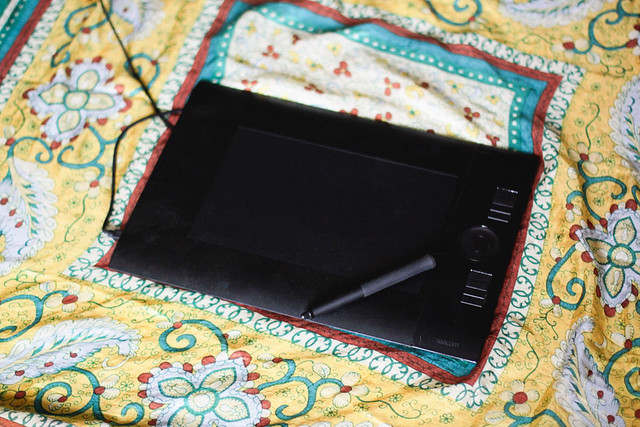
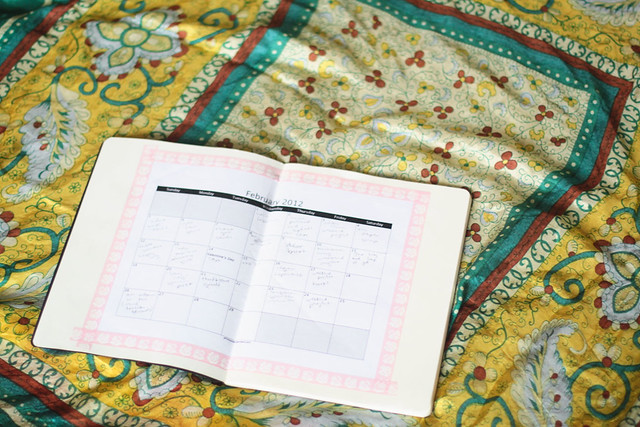
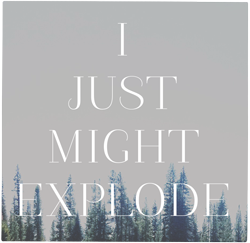
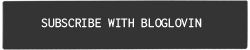
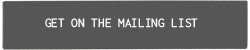
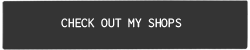

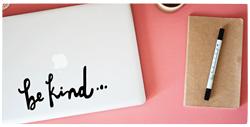

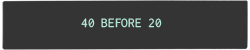
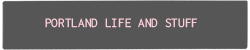
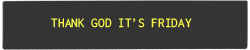
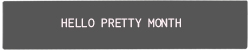
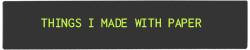

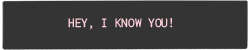

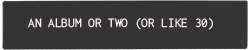
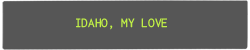
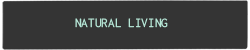


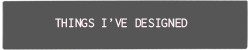
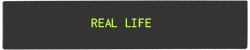
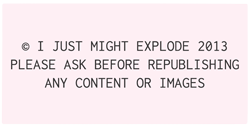
I love seeing other people’s tools and what-not, a great insight into blog life! :)
I’m making the change and getting a macbook pro in the next two week! so excited, any tips mac-lady? :P